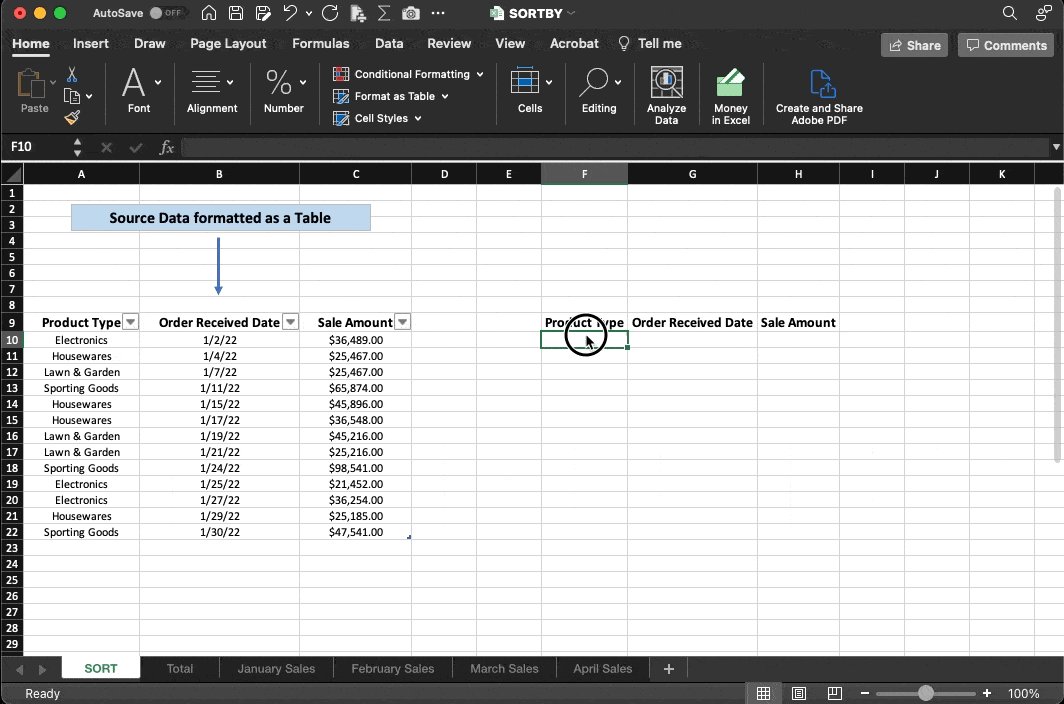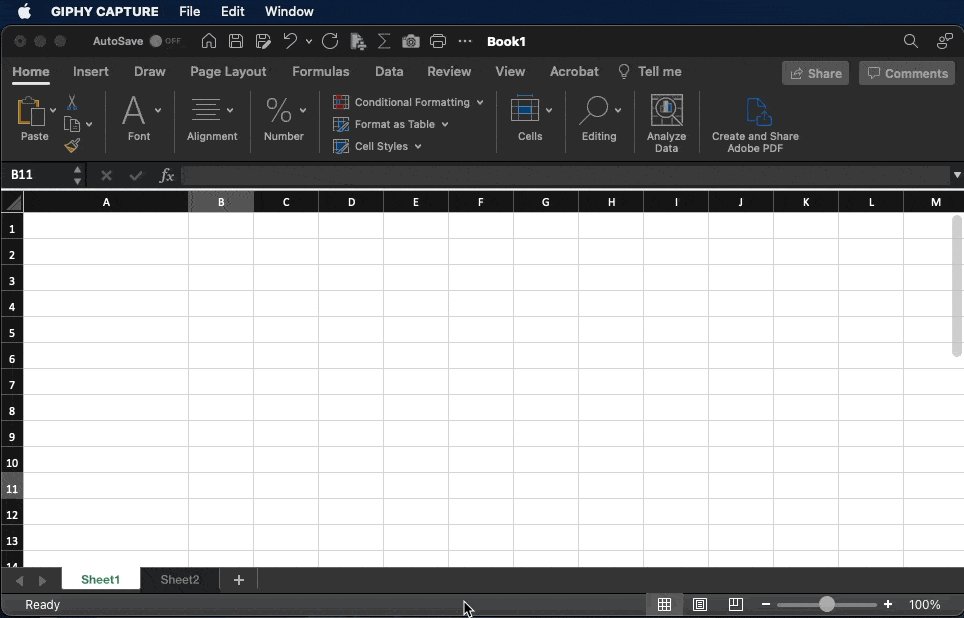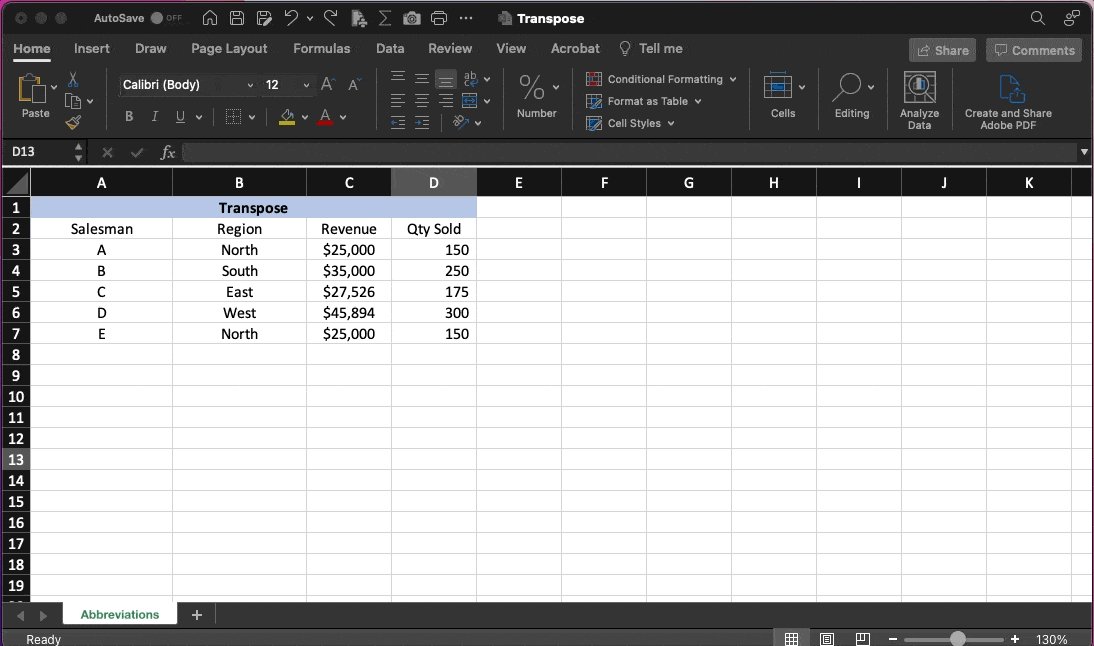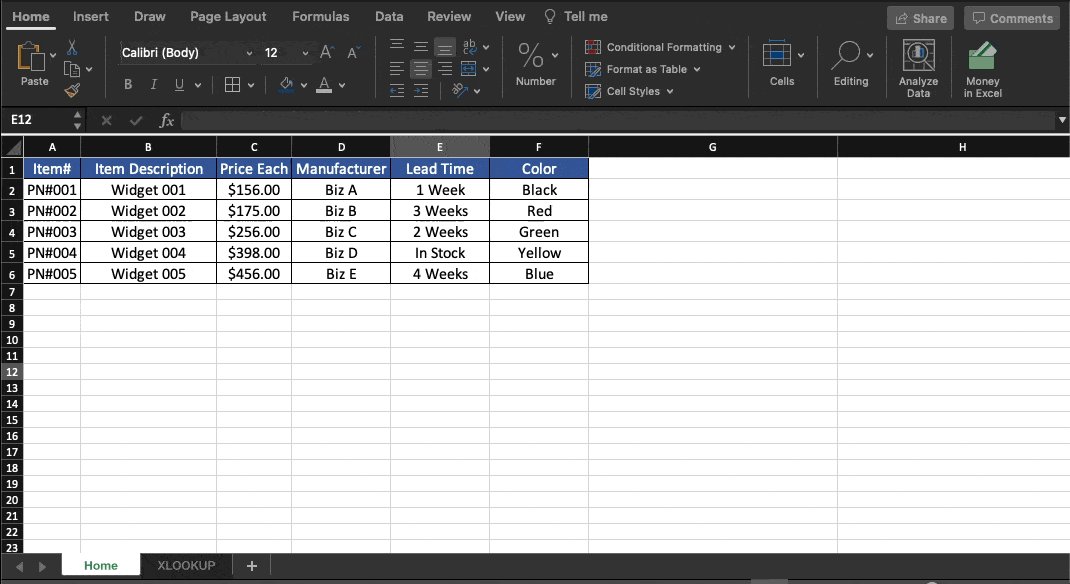Thread by Blake Burge
- Tweet
- Jul 20, 2022
- #ComputerScience #Work–lifeinterface
Thread
4 Excel Skills
4 minutes to learn
4 hours you can save this week: 📊
4 minutes to learn
4 hours you can save this week: 📊
SORTBY:
I'm a fan of organized data.
What I'm not a fan of?
Manually updating my sort every time something changes or new information is added.
Here's an easy fix.
With the SORTBY function, we can create a table that dynamically adjusts along with our data in real-time.
I'm a fan of organized data.
What I'm not a fan of?
Manually updating my sort every time something changes or new information is added.
Here's an easy fix.
With the SORTBY function, we can create a table that dynamically adjusts along with our data in real-time.
Custom Lists:
Stop wasting time entering the same customer names, product types, and generally repetitive data.
Creating custom lists is easy.
• Excel
• Preferences
• Custom Lists
• Create and click "Add"
Type the first item, then drag, and the rest of your list appears!
Stop wasting time entering the same customer names, product types, and generally repetitive data.
Creating custom lists is easy.
• Excel
• Preferences
• Custom Lists
• Create and click "Add"
Type the first item, then drag, and the rest of your list appears!
Transpose Data:
Sometimes you have data organized in Rows when you'd rather it be in Columns, or vice-versa.
With the Transpose command, you're only a couple of clicks away.
CTRL or CMD+C to Copy the range of data
Click the arrow next to "Paste"
Select "Transpose"
Done.
Sometimes you have data organized in Rows when you'd rather it be in Columns, or vice-versa.
With the Transpose command, you're only a couple of clicks away.
CTRL or CMD+C to Copy the range of data
Click the arrow next to "Paste"
Select "Transpose"
Done.
XLOOKUP: (MS365)
If you're an old-school Excel user, there's no doubt you're familiar with V-Lookup.
X is the new & improved version, here's why:
•Lookup array does NOT have to be only on the left-hand side.
•Allows you to return multiple values at the same time.
If you're an old-school Excel user, there's no doubt you're familiar with V-Lookup.
X is the new & improved version, here's why:
•Lookup array does NOT have to be only on the left-hand side.
•Allows you to return multiple values at the same time.
Need to learn Excel?
Can't find the time?
It's easier than you think.
2 emails a week, that's all it takes.
excelfoundations1.carrd.co/
Can't find the time?
It's easier than you think.
2 emails a week, that's all it takes.
excelfoundations1.carrd.co/
Mentions
See All
Nick Huber @sweatystartup
·
Jul 20, 2022
Great thread as always