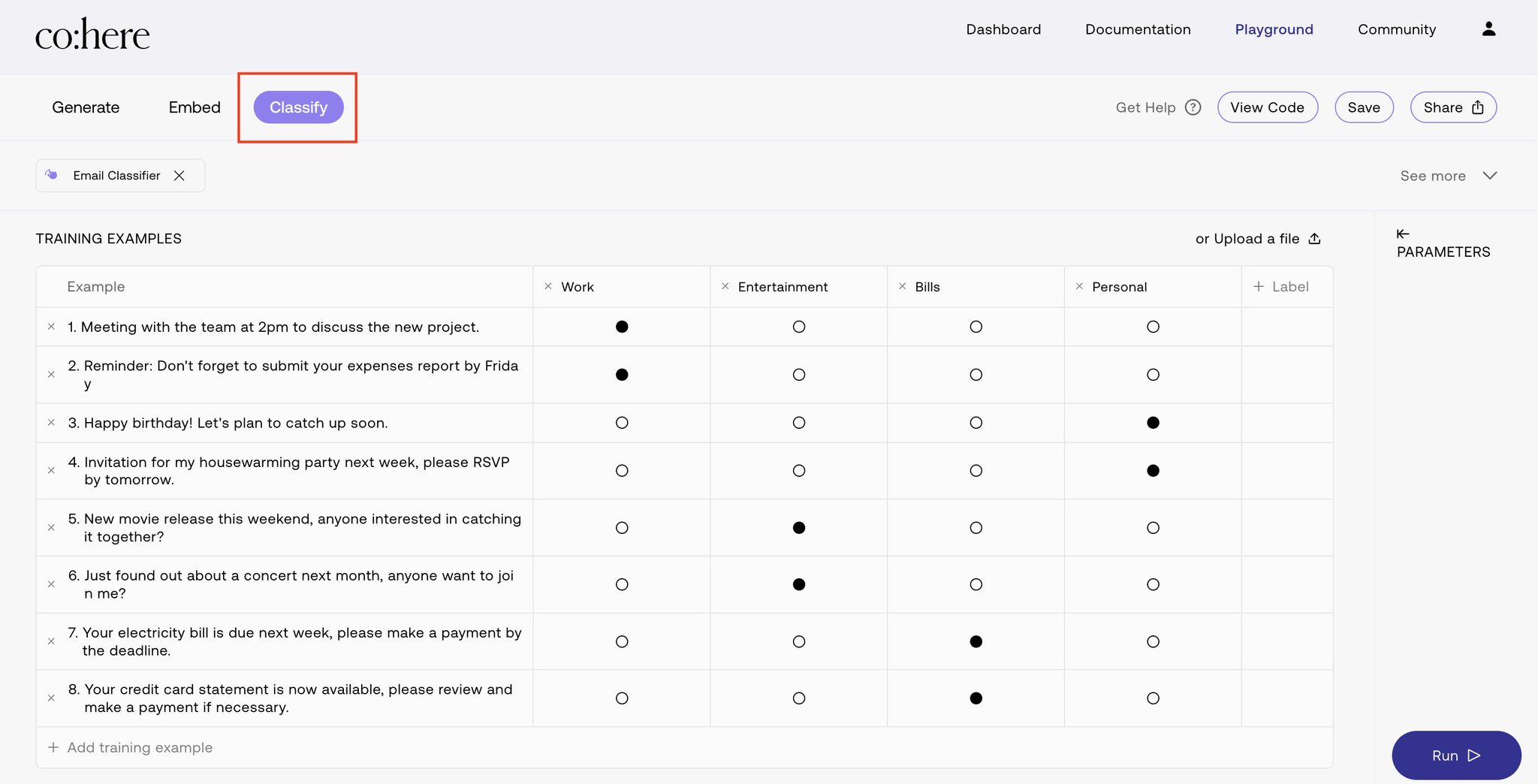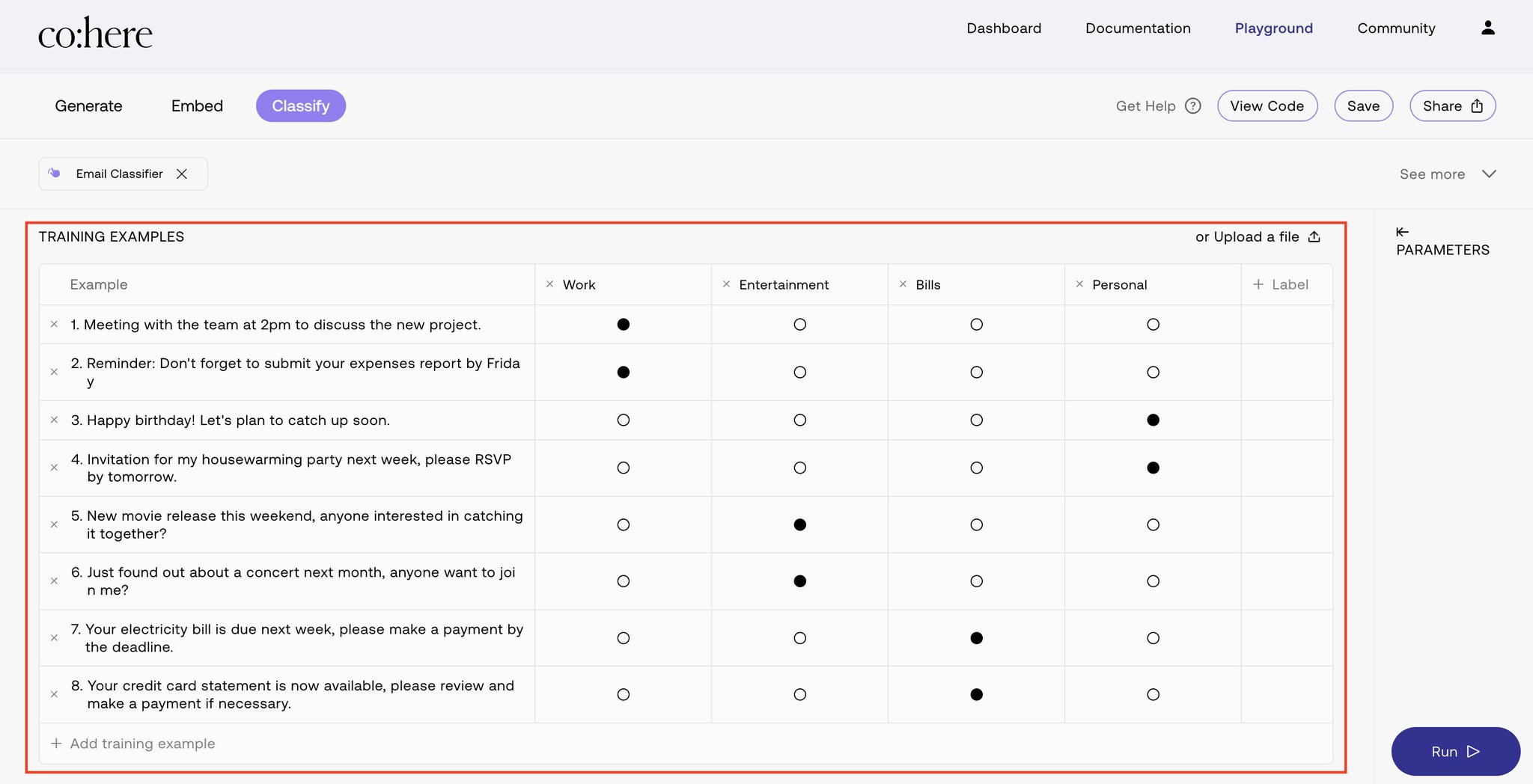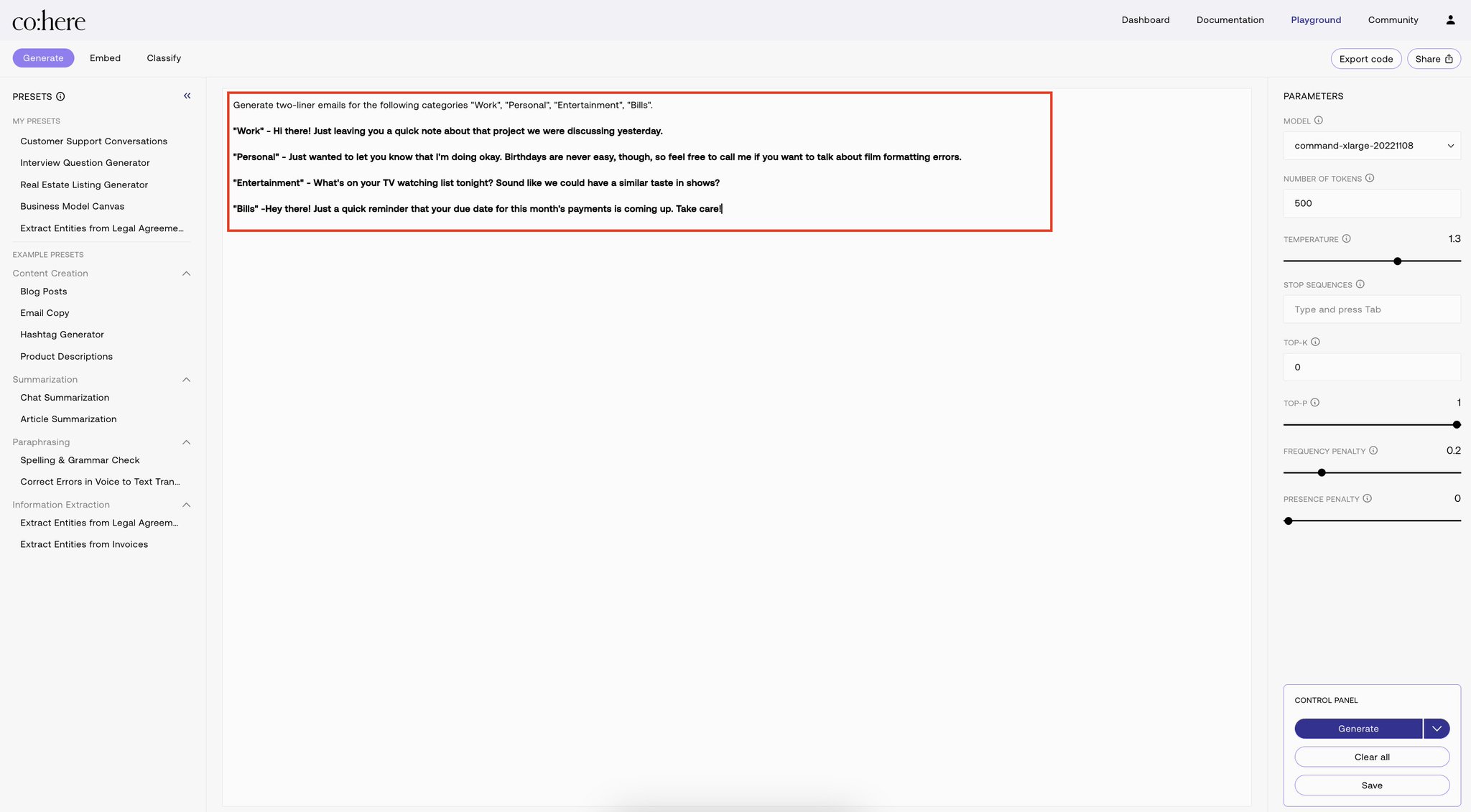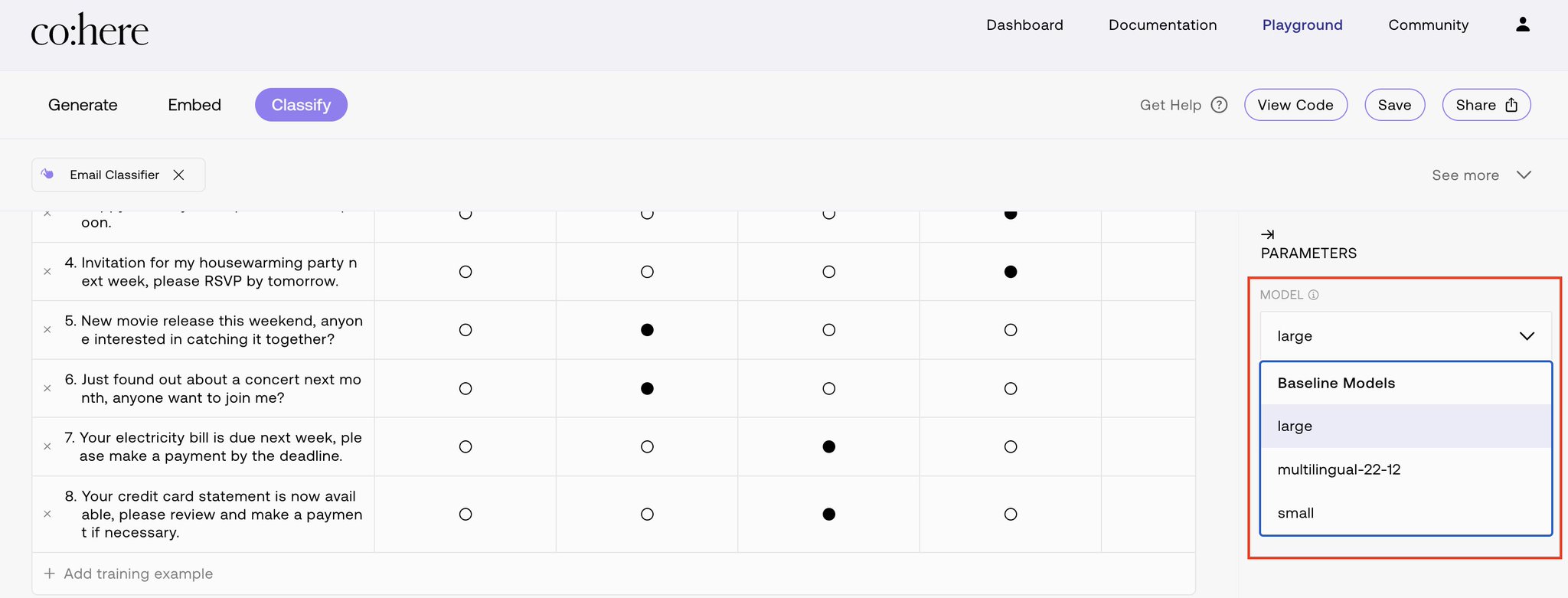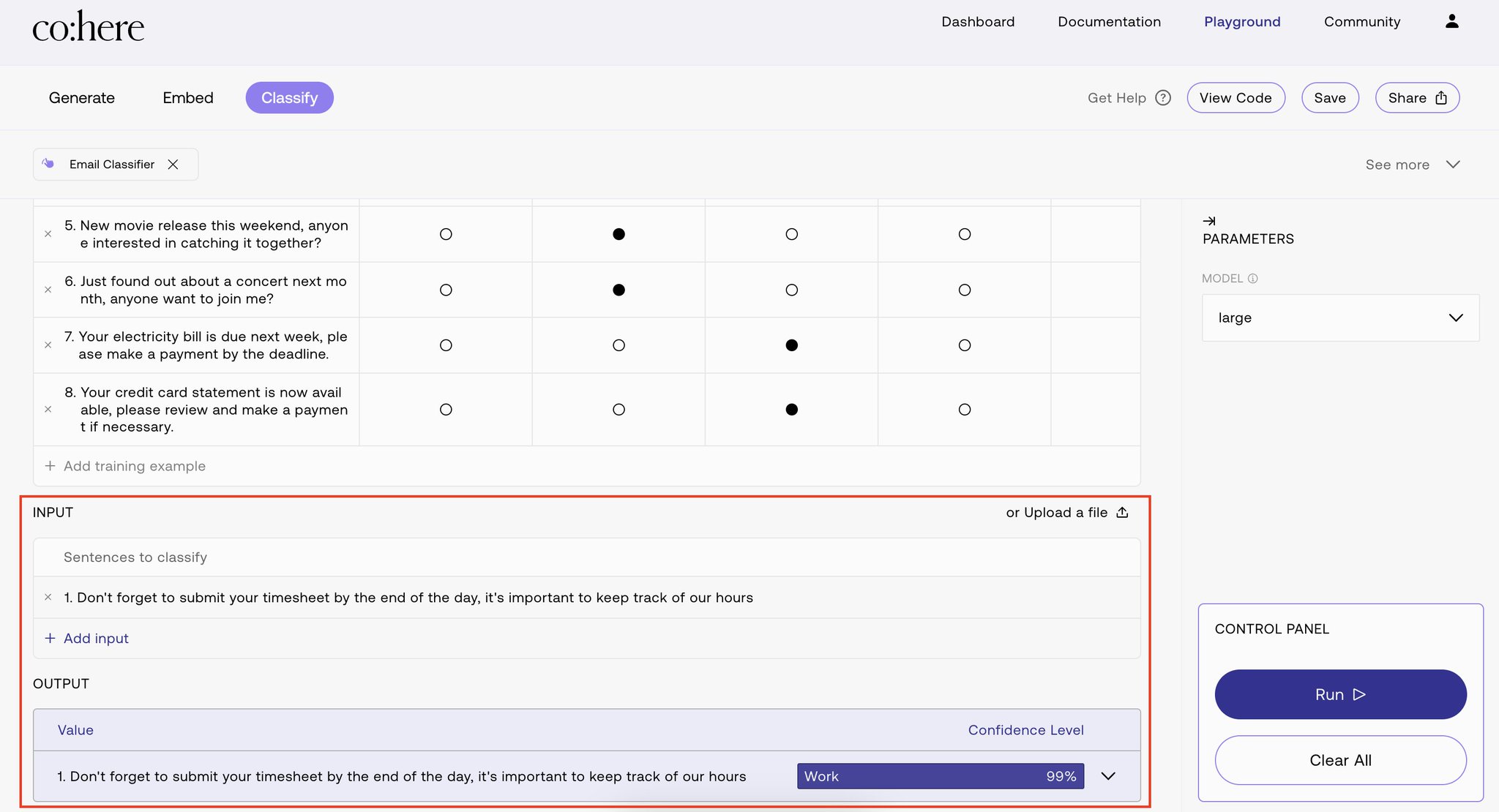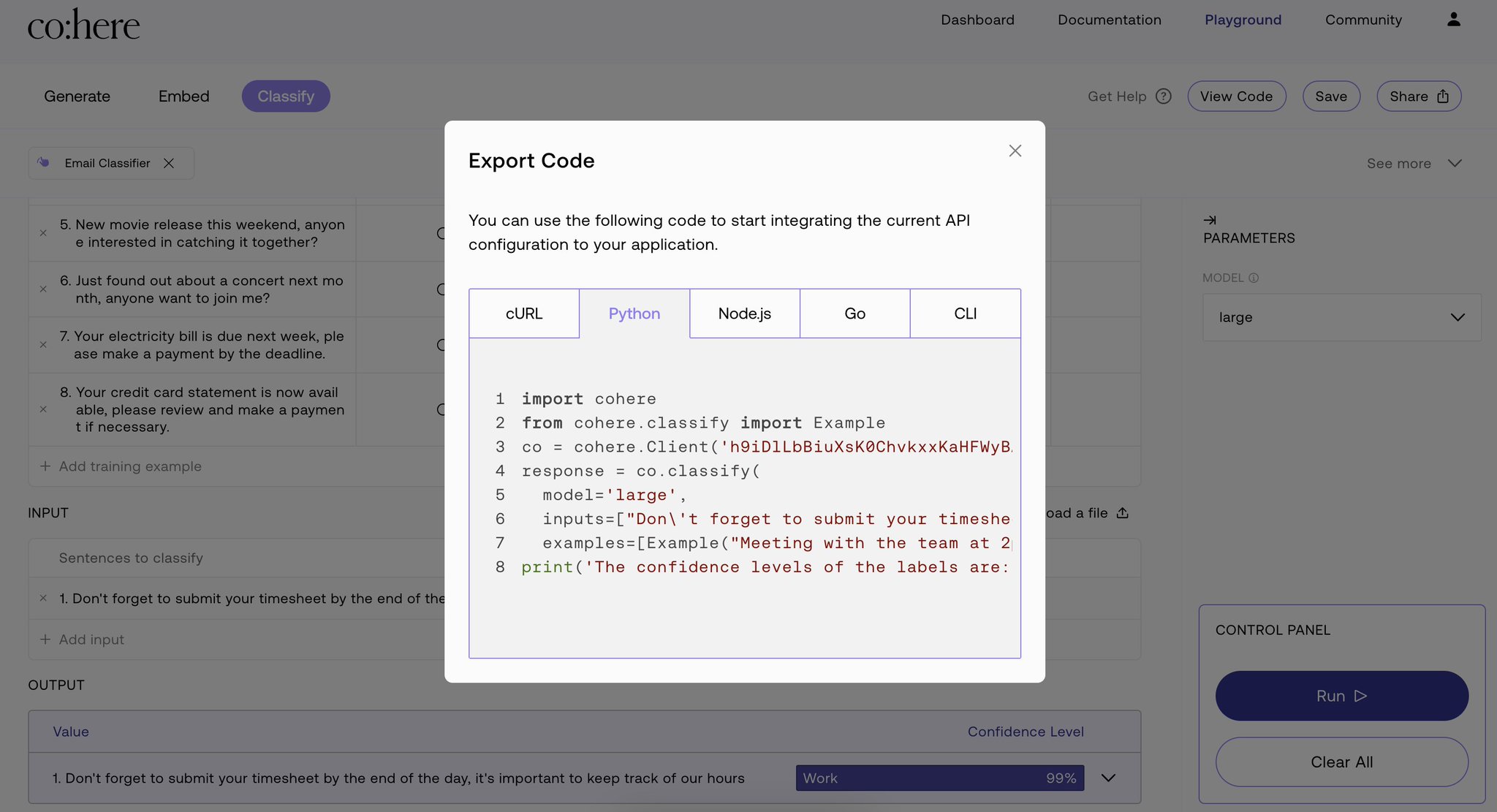Thread by Shubham Saboo
- Tweet
- Jan 26, 2023
- #ArtificialIntelligence
Thread
Want to keep your inbox clutter-free?
Build your own AI powered email classifier in five simple steps using Cohere AI.
(A thread) 👇🧵
Build your own AI powered email classifier in five simple steps using Cohere AI.
(A thread) 👇🧵
Step 1: Go to the classify endpoint in the cohere playground.
Here is the link 👉 dashboard.cohere.ai/welcome/register?utm_source=influencer&utm_medium=social&utm_campaign=shubham
Here is the link 👉 dashboard.cohere.ai/welcome/register?utm_source=influencer&utm_medium=social&utm_campaign=shubham
Step 2: Provide a few sample emails per category as training data to the model. For better accuracy, you should provide atleast 30 samples per category. You can either write the text in the UI or upload a CSV file.
Pro tip 💥
You can even use Cohere's generate endpoint to get synthetic data (emails in our case) on-the-fly.
You can even use Cohere's generate endpoint to get synthetic data (emails in our case) on-the-fly.
Step 3: Select the appropriate model for your usecase. Cohere's classify end-point has three models:
1. small
2. large
3. multilingual
For our email classification task, we use the large model.
1. small
2. large
3. multilingual
For our email classification task, we use the large model.
Step 4: Test your email classifier on unseen input data samples to validate if everything is working properly.
Step 5: Deploy and enjoy a clutter-free inbox!
With your AI classifier in place, export the code in your favorite langauge and integrate it with your existing application or create a beautiful front-end using Streamlit or Gradio to share your application with others.
With your AI classifier in place, export the code in your favorite langauge and integrate it with your existing application or create a beautiful front-end using Streamlit or Gradio to share your application with others.
If you found this helpful, two requests:
1. Follow me @Saboo_Shubham_ to read more such content and RT for others to see it as well.
2. Subscribe to my weekly newsletter unwindai.substack.com to stay updated with all the latest AI developments.
1. Follow me @Saboo_Shubham_ to read more such content and RT for others to see it as well.
2. Subscribe to my weekly newsletter unwindai.substack.com to stay updated with all the latest AI developments.