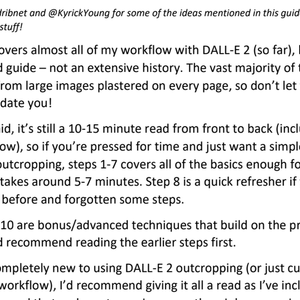
Guide to DALL-E 2 Outcropping: For Dummies!
- Report
- #ArtificialIntelligence #Art
This guide covers almost all of my workflow with DALL-E 2 (so far), however it’s
a condensed guide – not an extensive history. The vast majority of the guides
size comes from large...
Show More
Mentions
See All
dribnet @dribnet
·
Jul 3, 2022
great write up! fwiw: your process is a bit different from mine - i generally create a transparent png in photoshop as that will generally set an exact pixel-perfect in-painting area. i also put a lot of care in making sure the in-painting area lines up to 16x16 tile boundaries.